Octa Markets Incorporated, registered and governed by the law of Saint Lucia under business reg. number 2023-00092, operates the website www.octabroker.com.
Registered address: 1st Floor, Meridian Place, Choc Estate, Castries, Saint Lucia.
Business address: Parcel 132/1, Block 2938B, Road Town, VG1110 Wickham's Cay II, Tortola, British Virgin Islands.
Regional restrictions: Octa Markets Incorporated does not offer its services to residents of the European Union, the United States of America, the United Kingdom, Iran, Myanmar, North Korea, and the Philippines. Individuals accessing this website from these or other restricted jurisdictions must comply with local laws. It is the user's responsibility to ensure that the use of the services and content on this website is lawful in their respective jurisdiction. The information on this website, including any translations, should not be construed as a solicitation or offer to engage in investment activities in jurisdictions where such activities are prohibited.
Risk disclosure: Trading CFDs and other leveraged financial products involves significant risk and may result in the loss of all invested capital. These instruments are not suitable for all investors. We strongly advise that you fully understand the risks associated with such trading and only invest capital that you are prepared to lose. The information provided on this website does not constitute financial or investment advice, recommendations, or any solicitation to engage in trading activities. Past performance should not be considered indicative of future results.
Octa Markets Incorporated employs Transport Layer Security (TLS) encryption to protect all transaction data transmitted through the platform. This industry-standard encryption protocol ensures the confidentiality and integrity of your sensitive information during transmission, safeguarding it against unauthorised access and interception.
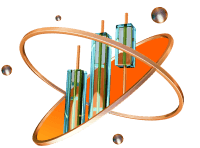 Learn more
Learn more